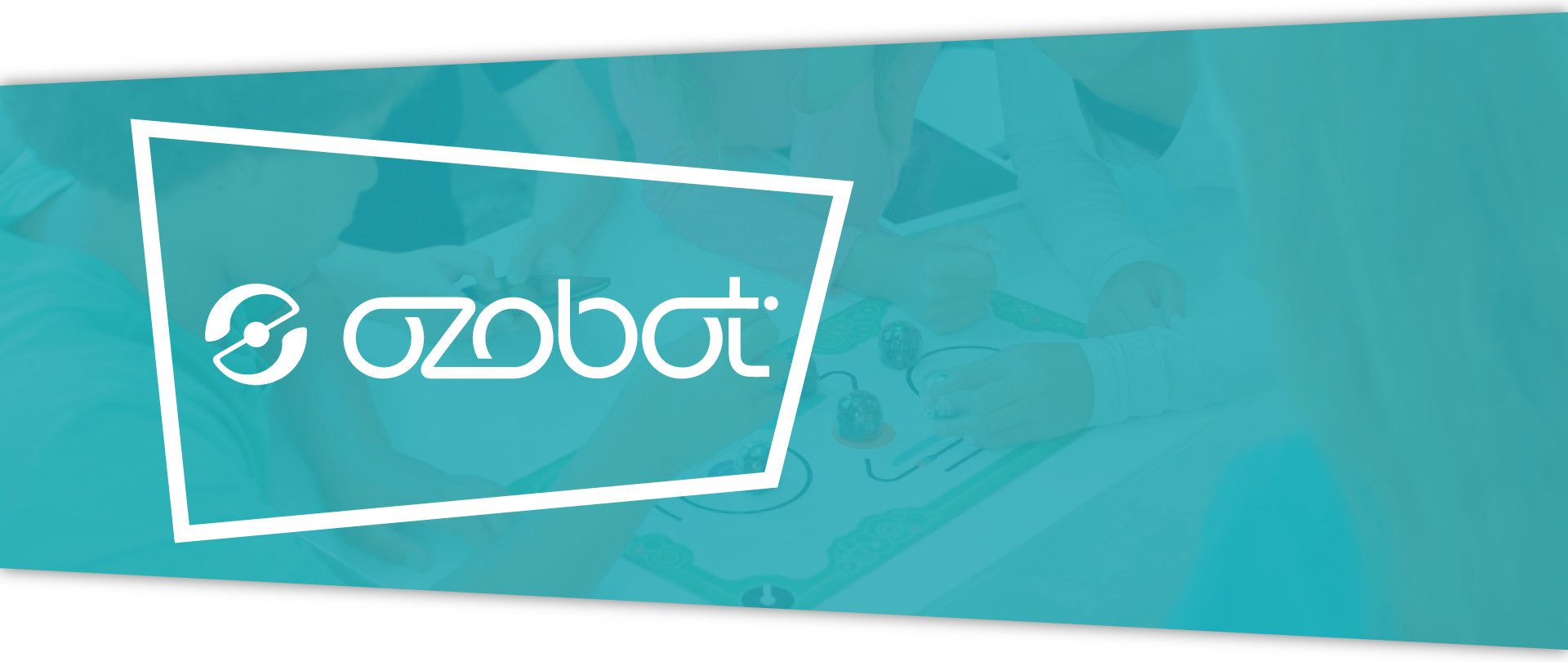Bit 2.0
Ozobot Bit 2.0 develops creativity and logical thinking in children over 5 years of age and is a great didactic tool representing the shortest and most fun way to real programming and robotics.

Bit 2.0. can be easily programmed using unique color ozocodes or in the intuitive OzoBlockly editor.

 Ideal for children from 5 years
Ideal for children from 5 years
With the little robot Bit 2.0, children over 5 will enjoy a lot of fun. With it, they can develop their creativity and learn the basics of programming and robotic logic. All you need to do is color markers, a piece of paper and the adventure can begin.
Ozobot Bit 2.0 is an ideal tool for schools with a modern teaching style and is suitable not only for programming hours, but can also be used in other lessons. You do not need to download any application, because lots of useful tips, tutorials, activities and other resources can be found directly on the manufacturer's website.
 Rechargeable batteries
Rechargeable batteries
Bit 2.0 is powered by a built-in battery that you can easily charge using the included USB cable. When fully charged, the robot will last approximately an hour and a half of normal use. If the battery is completely discharged, it may take up to an hour to fully charge.
 Built-in line tracking sensors and more
Built-in line tracking sensors and more
Bit 2.0 is equipped with several sensors in order to be able to travel through the drawn path and perform tasks entered with the help of the ozocodes.
Four line tracking sensors and one color sensor ensure that the robot goes exactly where you want. In addition, the LED in the robot body changes color according to the substrate.
Ozobot Bit 2.0 is equipped with its own intelligence based on randomly generated decisions, so in the case of a crossroad it decides which way to take.
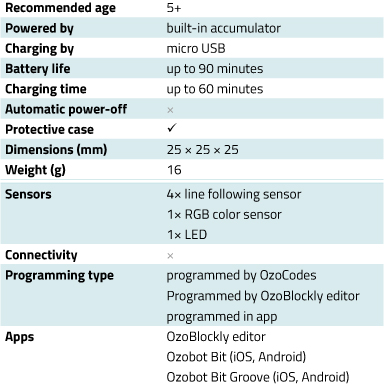
 Color coding
Color coding
Ozobot Bit 2.0 uses a unique color language based on different variations of green, blue, black and red color – each variation meaning a different command (the so-called Ozocodes). It can change the speed, direction and intensity of the flicker or the color of the integrated LED. Children can easily draw a way full of crossroads and tasks on paper and Bit 2.0 runs through it.
Another option is programming in the intuitive OzoBlockly editor, where you can build a program from color blocks with individual commands. The puzzle system of folding will immediately show which commands don't fit together, so they cannot be combined. In addition to this code, you can see how the commands looks written in the programming language JavaScript.
 Diverse accessories and options
Diverse accessories and options
To make sure that Ozobot Bit 2.0 will respond correctly to the drawn path, you can purchase a set of four markers that have the optimum tip width.
Another variant is a set of wooden puzzles, which contains 96 pieces, from which you can easily compose way full of turns, loops and crossroads.
 Application for Bit 2.0
Application for Bit 2.0
You don't need any application to program Bit 2.0 itself, because you can open the OzoBlockly editor in any web browser on your tablet or computer, regardless of your device's operating system.
However, you can download OzoGroove, where you can change the LED color, move speed as you like, and program an obstacle course, even for up to 4 robots at one time.
Bit 2.0 also works well with a tablet, to which you simply download the application Ozobot Bit and immediately expand the programming options. The robot can go through the drawn path directly on the display, you can use the library with logical tasks or play a game with other users of Ozobot robots.
The applications are free to download and are available for iOS and Android.